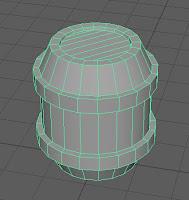Hello, this is my first post and I'm going to go through and explain my robot concept designs, eventually how it lead to my final piece.
I first started off by looking at different kinds of robots within games and movies such as a few Guild Wars 2 robots such as the Steam Rider and Communication Relay Golem, the Eye Bot from Fall out 3, EVE from WALL.E and the famous Squiddies (Actual name: Sentinals) from The Matrix trilogy.
Looking at different parts and features of the robots such how they would kill, move and relay information and most importantly they all can fly/float in the air having something in common which I wanted for my first robot concept.
I looked at the Sentinels and Steam rider weapons and how they would use them to kill, the sentinels uses their claw like tentacles to grab and rib things apart while the SteamRider use their sharp like weapons to slash and cut and shoot out a lazer to disintegrate their enemy's.

I then looked at the Communication Relay Golem and Eye Bot, focusing more on how they relay and receive informations. The Eye Bot most known in the Fallout game series to play music certain radio channels while wondering around the apocalyptic wasteland, receiving radio waves from their many antenna's. The Relay Golem is another example but relays information through a holographic kind of table but was mostly thinking of it as a support bot.
Which then all the ideas let me to my first robot concept, I was thinking of a kind of tag team robot unit where two robots are joint together by the robotic tentacle circuits and can detach from each other at any time when necessary.
I made it so the left robot is like the support bot with many claws used for grabbing and repairing, using its welder which produces flames between the claws. It also has a little antenna to relay information to the Kill Bot ( Right robot) It's small and fast which a big and small eye to look far distances for enemies. It doesn't have much to defend it self so being small and fast is it's only advantage in battle.
The right robot that does all the dirty work, going around killing things equppied with muiltiple weapons such as knifes, round saw, guns and lazers (located in front of the little antennas , the little circles) It gets heavy damaged in combat which is why the support bot is their to patch it up.
One can't survive without the other!!
Moving onto my second concept design, I looked at a few more robots from Guild Wars 2, some from Star Wars and Castle in the sky. Looking more at the golems from Guild Wars 2, I researched
a few more in the form a humanoid kinda of figure looking at the classic Golem and many others.
From Star Wars I looked at the normal battle droids, D2 Superbattle Droids and Droideka's.
I looked at the weapons the droids use in Star Wars and their mechanics. All droids are equppied with some sort of long ranged weapon, either a lazor rifle .Attached lazors on arms/rockets on the D2 SuperBattle Driod and more lazors on the Droideka.
The Doideka can turn into a ball for a faster way of transport but when entering into combat, its movements decrease drastically walking on its three claw like legs. It can also deploy a shield when stationary shooting making it vulnerable when moving around.
The Guild Wars 2 Golems also have lazors and rockets at its disposal, as most of the golems hands aren't psychically attached due to a magically advanced race, it can do a volley of extended punches and a spinning attack with its arms out. Most Golems also have a self repair system which shuts the golem down to do repairs but of course it is vulnerable to being attacked during that state. Both golems and the robot from castle in the sky have jet packs under their feet and on their backs but not of them do. Which lead me to creating my second concept by combining most of the features.
I also looked at Atom from Real Steel, Raiden from the Metal Gear Solid , The Terminator and some Mecha robots from a anime called Break Blade (mainly look at Delphine which is the robot)
http://breakblade.wikia.com/wiki/Delphine
I was looking at more of a humanoid robot and body structure. How the body can move, I mainly looked at Raiden, even though he isn't actually a robot, he's a cyborg. Keeping more of a humanoid body making it easier to refer to when doing my third concept. When look at Raiden, Atom form Real Steel and Terminator, both Raiden and Atom don't use any forms of guns but mainly using their fists or a sword (for Raiden) and can move easily as a human or even faster can as both are made for close quarter combat. Terminator can also move as faster than a human but as he seems indestructible in most movies anyway, he just takes it slow like a badass.
Looking at Delphine and Transformers, I wanted to look at more of a kinda of hybrid robot such as in transformers. They are cars or any type of vehicle used in the human world that can then transform in ahumonoid robot within seconds with guns and rockets equipped. Delphine is a bit different as it need a human inside to operate it by moving to handles, pressing the gears down and pulling levers and such in order for it to move and turn. Delphine also uses swordsm shields and guns but overall still focusing on the structure of it which lead to me creating my third piece and is meant to have a sword.
Now onto the Final piece ,putting everything together from all my concepts. I decided to create something a bit more hybrid.
Small backstory : Set in the future where were terrorist attacks is very common. The military created a Robotic AI that would serve and bring peace to the country. An assassin created to kill using varies methods including his sniper rifle, ordered to eliminate important terrorist cooperatives to better the half torn world. Although during one mission, a unexpected event caused the AI memories to be corrupted, therefore losing it's meaning of why it was first created. Lieing in the dumps, some one found it, taking it in and varies things happened after wards leading it to be a bounty hunter helping the weak.